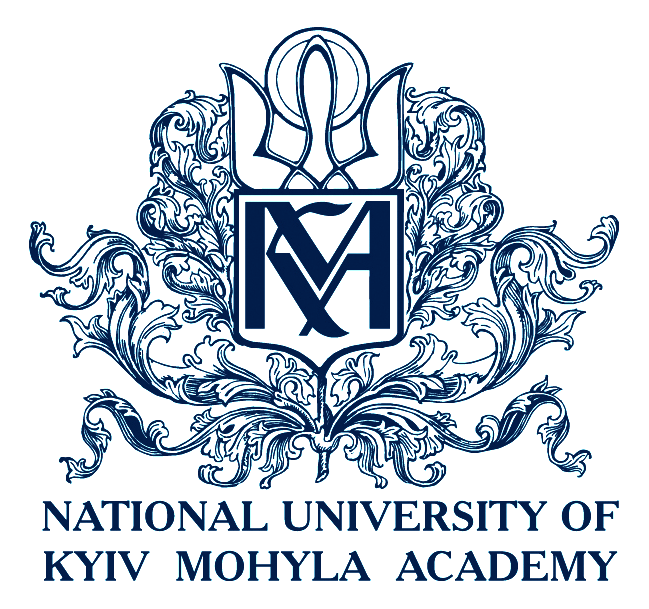Test access to the Statista portal
- Details
- Created: Friday, 22 February 2019 13:06
- Hits: 1194
During 20 February - 20 March 2019 NaUKMA will have test access to the Statista portal, a leading provider of market and consumer data.

During 20 February - 20 March 2019 NaUKMA will have test access to the ![]() Statista portal, a leading provider of market and consumer data.
Statista portal, a leading provider of market and consumer data.
![]() Statista consolidates statistical data on over 80,000 topics from more than 22,500 sources and makes it available on four platforms: German, English, French and Spanish.
Statista consolidates statistical data on over 80,000 topics from more than 22,500 sources and makes it available on four platforms: German, English, French and Spanish.
The data is gathered from over 18,000 sources, including studies, scientific journals, official communications, trade reports, books, and other relevant statistical publications. You can find source and background information in the information box underneath a specific statistic. You can find information about the release/publication date and the period in which the data was collected in the "Statistic Information" box below the statistic itself.
For most topics, only the latest statistics are published. If you are searching for statistics on a particular time period, you may sort the results by clicking "date of publication" in the “sort by” filter located directly underneath the search field.
Access status: Active
For access, you need to:
- On Campus:
1. Complete the registration form
Complete ![]() this registration form with your data. You should register as "Academic" user with your corporate University email address (This email address is being protected from spambots. You need JavaScript enabled to view it.). After you have chosen your password and accepted Terms and Conditions and Privacy Statement, click Create account.
this registration form with your data. You should register as "Academic" user with your corporate University email address (This email address is being protected from spambots. You need JavaScript enabled to view it.). After you have chosen your password and accepted Terms and Conditions and Privacy Statement, click Create account.
2. Activate your account
After you have submitted the form Statista will send an activation email to the address that you have specified. Please click the Activate accountlink in it.
3. Complete your details
Fill in the details about you.
4. Congratulations!
Your account has been activated and you can start your research.
- Off-campus:
To access outside the campus, you need to ![]() register here with your corporate email address of the university (This email address is being protected from spambots. You need JavaScript enabled to view it.).
register here with your corporate email address of the university (This email address is being protected from spambots. You need JavaScript enabled to view it.).